[cover.jpg]
Screenshot: Nintendo/Kotaku
Alt Text: A menu pop-up of the Electrode icon, which is based on the common Electrode card.
Pokémon TCG Pocket offers players a number of ways to express yourself. Even if you prefer to use a meta deck during matches, you can still represent yourself with emblems or your favorite card. Another way to distinguish yourself is with your Profile Icon. Although you only have six to choose between at first, you can more than double your options if you’re lucky.
Read More: The 4 Best Decks To Dominate In Pokémon TCG Pocket
There is a good chance you’ve come across someone with a new icon between battling or using Wonder Trades. Unfortunately, the game doesn’t outwardly tell you how to unlock more icons. The existence of a few is mentioned deep within some menus, and a few more are secrets that require some real dedication to score.
How To New Unlock Profile Icons
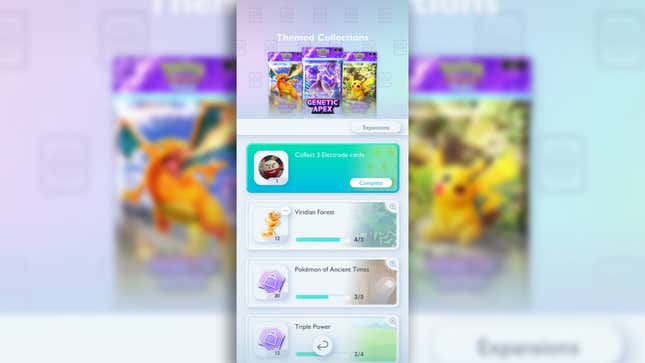
[how-to-unlock.jpg]
Screenshot: Nintendo/Kotaku
Alt Text: The Themed Collection Missions screen, with a Collect 3 Electrode Cards mission highlighted.
We’ve identified two ways to unlock more Pokémon TCG Pocket icons: completing Dex missions or purchasing them from the shop. Both of these methods come with some caveats, which we’ll detail below.
Let’s start with the Dex missions. You can find these by tapping on the Missions button on the bottom right of the Home or Battle screens. You’ll be sent to the Genetic Apex Dex Missions screen, but you want to look toward the bottom right again and tap on the Themed Collections button. At the bottom of this list will be a handful of missions that award you with an icon. These are the icons and associated missions for the Genetic Apex Expansion:
- Electrode Icon: Collect 3 Electrode cards
- Gardevoir Icon: Collect 5 Gardevoir cards
- Charizard Icon: Collect 5 Charizard cards
- Mewtwo Icon: Collect 5 Mewtwo cards
In addition to those above, a set of icons is exclusive to a secret mission. Registering 226 cards in the Dex will cause a new mission to appear. Completing it will unlock icons for Mewtwo, Pikachu, and Charizard. Although that is a lot of cards to register, it only counts those with Diamond rarities. You won’t need to collect the rarer Star or Crown cards with full art illustrations. The Pack Point Exchange System can cut down time for any of these missions, although using it to complete the Dex will be especially useful.
The second method is to buy icons from the shop. So far, these seem to be limited to events and can be missed. A Meowth Icon was available during the second part of a Wonder Pick Event that ran during the first half of November. It was also exchangeable only with exclusive Event Shop Tickets that naturally expired. Outside of promo pack cards, being tied to the most FOMO-inducing of the game’s currencies makes these icons particularly rare, so keep an eye out for them when they appear on the shop.
How To Change Your Profile Icon
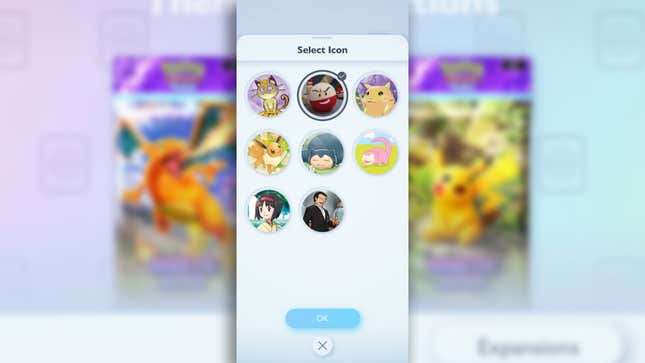
Changing your profile icon is an easy thing to do, thankfully. From the home screen, tap on the small round image of your current icon at the top. This will take you to what is essentially your profile page, where you can adjust options such as your Player Name or what your featured cards are. Tap the larger-sized picture at the top and you’ll bring up the Select Icon menu. You can now switch between any of the initial six profile icons or those you’ve obtained.
I do want to highlight that this menu only displays what has been unlocked so far. There aren’t any handy greyed-out icons or anything to signify that you might have more to unlock. Be sure to keep up with the events and open boosters whenever possible to add more icons to your selection.
We can assume that unlocking Pokémon TCG Pocket icons in the future will function similarly to how they do now. Fingers crossed that they add some permanently to the shop, or maybe mix it up with different types of missions. If you need some help when it comes to battle in the meantime, we’ve got you covered with a list of cards to support any deck at all.