Building up a strong deck in Pokémon TCG Pocket can take some time. Even if you have your eye set on creating something to crush players online, you’re still reliant on pulling the right cards. If you need help grinding out rewards against the CPU or just want some experience trying different things, Rental Decks might just be the answer to your woes.
As the name implies, these are special decks that you can use in place of your own. They’re entirely premade and can feature cards you’ve yet to get. However, this unique mechanic is balanced out by some heavy limitations. Here’s what you need to know about how to unlock them and when to best use them.
How to Unlock Rental Decks
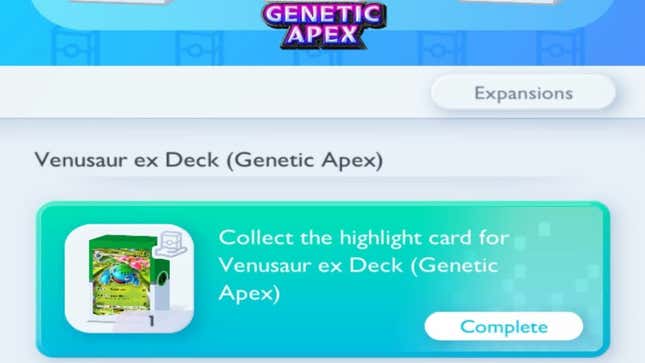
The trick to unlocking Rental Decks is to acquire their highlight cards. This can be done by getting it out of a pack, through a Wonder Pick, or by crafting. Just as you can assign front-facing cards to represent your decks, every Rental Deck has one or two that represent the core of their game plan. These are the twelve currently available highlight cards and the basis for their subsequent decks:
- Venusaur ex
- Charizard ex
- Blastoise ex
- Pikachu ex
- Mewtwo ex
- Machamp ex
- Nidoqueen & Nidoking
- Kanto Fossils (Aerodactyl, Kabutops, and Omastar)
- Blaine
- Lt. Surge
- Brock
- Koga
You’ll receive a notification once you’ve pulled the necessary cards. Head over to the Mission screen and then onto the Deck tab to see the completed missions. Accept the reward to be granted with the related Rental Deck. They should be available to switch to next time you’re about to head into a Solo Battle. If you want to view what cards they have, you’ll need to click on the Decks button on any Battle screen. You cannot view them through the My Cards submenus.
Best Time to Use Rental Decks

Rental Decks come with two limitations: They can only be used in Solo Battles and they have a limit of ten uses. That might leave you feeling unsure of what their purpose is. What’s the point if you can’t use them online and they’re not permanent options either?
In my experience, Rental Decks are best used when you’re having trouble in Expert Solo Battles. These matches are the toughest challenges for those playing against the CPU. They’re even worse if luck hasn’t been on your side and you’re missing out on some key cards. With 25 Shop Tickets up for grabs from Battle Tasks and some decent first-time completion rewards like seven Pack Hourglasses and 200 Shinedust, it’s worth testing these different decks out.
Read More: Pokémon TCG Pocket Has A Staggering 12 Different Currencies, And Counting
Another potential use for Rental Decks is during Solo Events, such as the ongoing Lapras ex Drop Event. I haven’t had too much of an issue beating these even on the Expert level, but I’m lucky to have some decent Lightning-type cards. Those who aren’t as lucky can use the Lt. Surge Rental Deck to stand a chance and hopefully nab some cool promo cards. That being said, the Event Stamina isn’t wasted when you lose or concede in these battles. It’s arguably better to just keep trying with the cards you have.
Speaking of things being wasted, I do want to point out that Rental Decks do not function the same way Event Stamina does. These aren’t limited by wins but by your uses. If you lose a match or concede, you will go back to the Battle menu with one less use available. Make sure you’re 100% confident before you use one of these in a match.
Anyone with a good eye has likely noticed that there is an Expansion button on the Deck Missions screen. It stands to reason that whatever expansion comes next to Pokémon TCG Pocket after Genetic Apex will also have its own premade sets. While the limited ten uses are a little disappointing, I do encourage people to use them. It can be a fun experience trying out new strategies and cards. Plus, even if pulling cards is entirely based on luck, eventually you could rebuild these rental decks on your own.